The world leader in interactive technology

SMART Interactive Displays
Easy to use, deploy and support, SMART Board® interactive displays provide value and capability like no one else, all at a great price. They’re a solid investment in dynamic, collaborative learning.
Choose from three models engineered to fit every teacher, student, learning environment – and budget.
Powered by IQ

Your Classroom’s Most
Valuable Player
Knock it out of the park with interactive displays powered by iQ - SMART’s designed-for-education embedded computing solution.
Easy to use from day one, with endless options for student engagement and a product lifespan that’s tough to beat, SMART displays with iQ maximize your technology investment.
You’ve never seen touch like this...
Only SMART’s industry-leading touch & ink technology enables multiple users to intuitively write, erase, touch, & gesture at the same time, over any program or app, without interfering with another’s tools.
The industry’s best interactivity and collaboration

With SMART displays,
there’s room for
everyone
Send groups of students to the board for intuitive, engaging, and simultaneous interaction.
Up to 40 unique touch points with full multi-user interactivity.
Continuous Pen, Touch and Eraser differentiation from all users across platforms – not just “pen and touch” like the other guys.
Automatically recognizes and switches between pens, tools, touch, multi-finger gestures and erasing.
The power of SMART Ink

Leave your mark
Superior digital ink that behaves how you expect - and doesn’t interfere with your teaching. Only SMART Ink software lets teachers write over and into web browsers, applications, and files on Windows and Mac - without blocking navigation with an overlay.
- No overlays- write and navigate at the same time
- Intelligent activation - just pick up a pen and write
- Write, move, resize, and use ink-to-text in any application
- Save your work with multiple capture options
Less prep, more teaching
Designed-for-education whiteboard application including built-in content and activities that make it easy for teachers to add interactivity and engagement on the fly, no training required.
The “walk up and teach” whiteboard
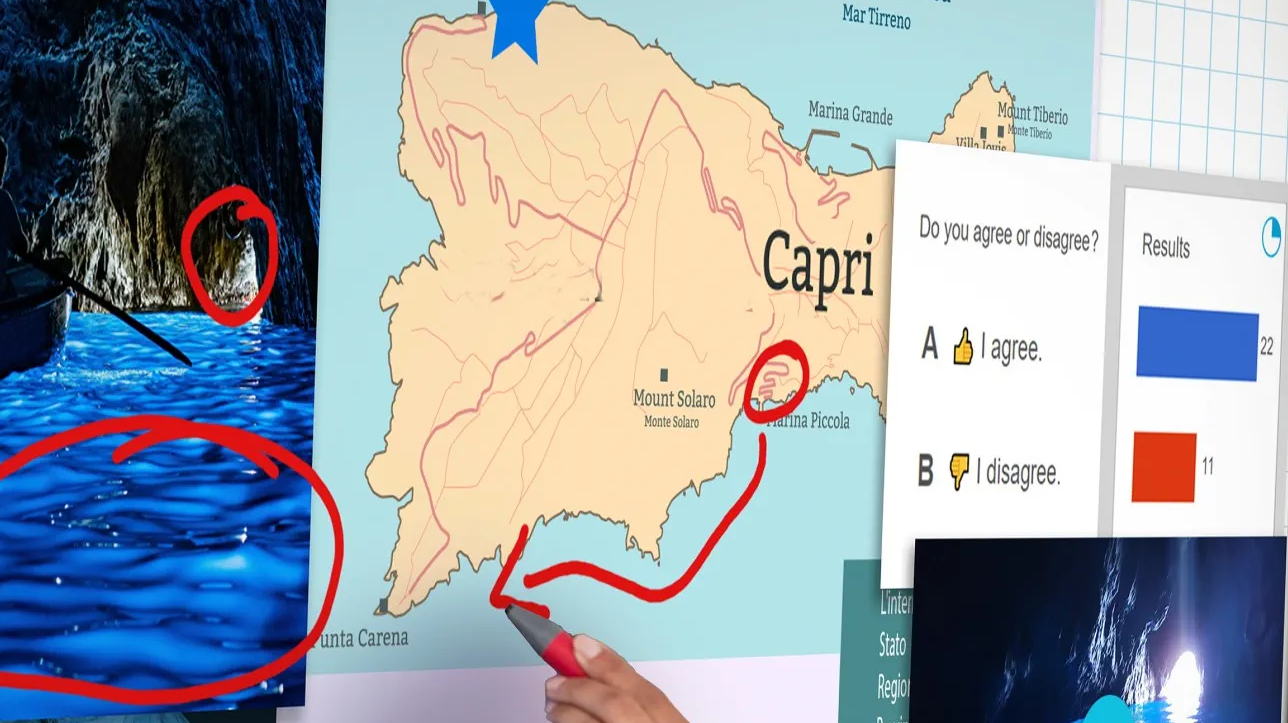
Instant student engagement
Ready-made whiteboard activities and tools help teachers involve students in learning for any subject or topic to be even more engaging and dynamic.
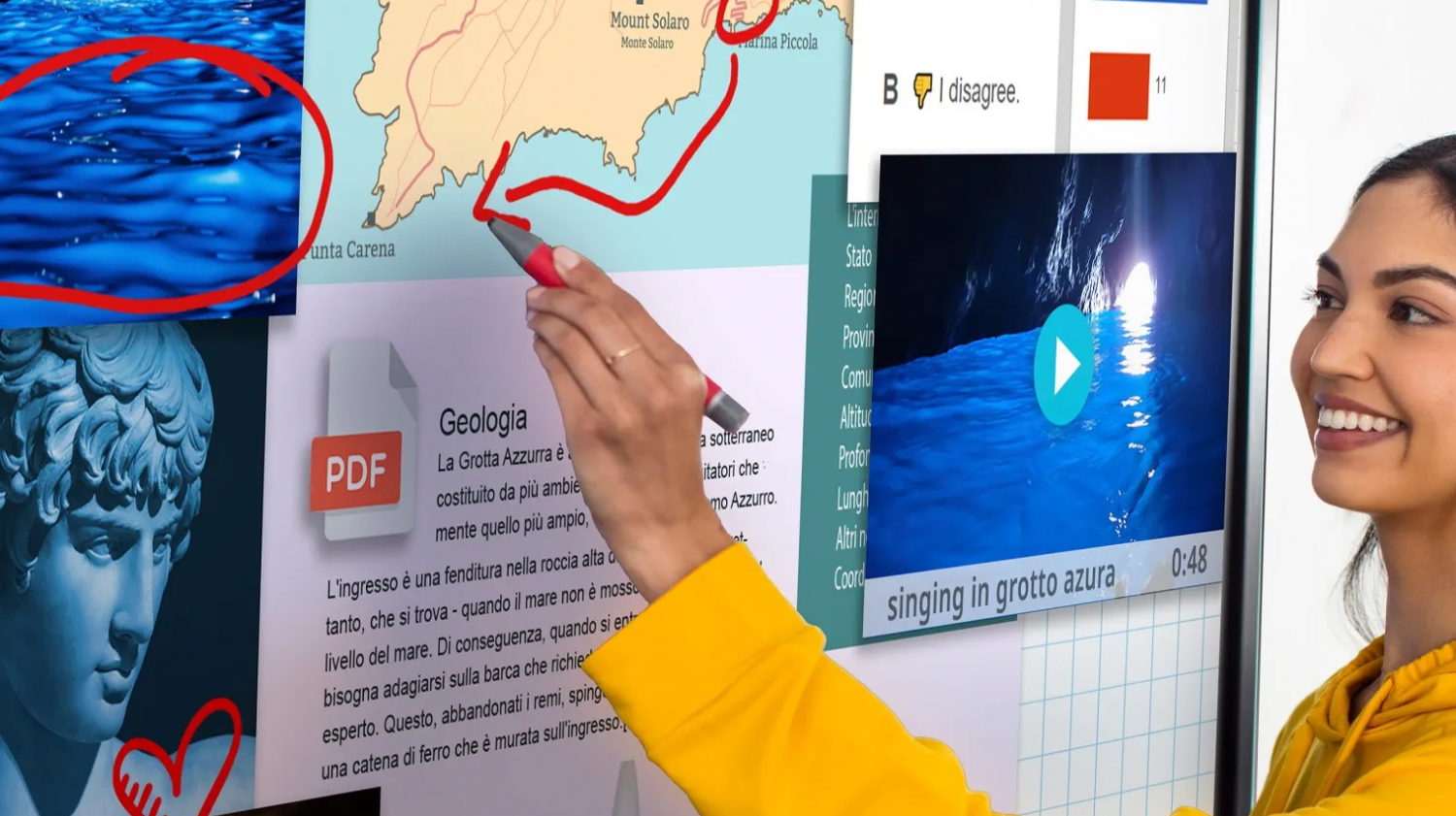
Playing nice with PDFs
Teachers can open their tried & true PDFs in the iQ whiteboard in just three clicks for elevated interaction and student engagement.

Videos & images in 3 clicks
Embed images and videos from the web into your lessons with just three clicks thanks to our integrated search function.

Built-in content
Integrated video & image search. Graphic organizers. Brainstorming & discussion activities. Digital manipulatives & interactive backgrounds. Measurement tools & floating classroom apps. Assessment activities & leverage student devices
Get the most from your student devices - in and out of the classroom

This is so much more than screen sharing. SMART displays with iQ allow for whole-class participation, truly active learning and a level of student collaboration that you just haven’t seen before.
Whole-class brainstorming, freeform ideation, discussion activities, polling and formative assessment, and a collaborative project canvas with student attribution are just some of the features that let you put students in the driver’s seat of their learning.
Plus, students can access and contribute to lessons whether they are in-person or learning remotely.
Fast, whole class access
With just two clicks, teachers can connect unlimited students to the lesson, no accounts required.
Controls for active learning
Unique to SMART is the ability to switch to “student-based navigation,” at any time, giving students control over their pace of learning.
Screen Share without limits
SMART displays with iQ support wireless screen sharing from any device, on any network – native, browser-based and app-based.
Reliable interoperability - Compatible with the tools you use:

Secure user profiles & NFC Sign-in
- Powered Google and Microsoft
- Google and OneDrive Integration
- Export to cloud storage
- Easy access to Google & MS applications

Plug & play with Windows Ink
Write and Save editable annotations directly into applications with native ink tools such as Microsoft Office and PDFs - without installing any additional software or drivers

Works with ALL your software
SMART displays work great with Microsoft Office suite, OneDrive, Google apps for education, Google drive, DropBox, Microsoft Teams, Zoom, Google Meet and more

Works with your apps
- Native app store and web app library
- Customisable quick launch for favourite apps
- Deploy app packages with remote management
Discover SMART Displays with iQ

In a league of its own.
This one-of-a-kind powerhouse display delivers unmatched value when it comes to ease of use and student engagement.
Download Brochure
The game changer.
SMART have changed the game with the MX series, a display that offers value and capability that other brands just can't touch.
Download Brochure| Specification | 6000S series | MX Series |
| Embedded computing | iQ on Android 11 | iQ on Android 11 |
| Touch points - Win, Android | 40 | 20 |
| Touch points - Mac | 20 | 20 |
| Continuous differentiation of all interaction types | Yes – writing and non-writing hand | Yes |
| Interaction types | Pen, touch, gesture, erase, highlighter* & tools* | Pen, touch, gesture, erase |
| Erase types | Palm erase, fine erase, eraser block | Palm erase |
| Palm rejection | Yes | No |
| Audio | - 2x 20W front-facing speakers - Integrated Mic array | - 2x 20W front-facing speakers - Integrated Mic array |
| 2x USB-C 3.2 | 65W (front) 65W (rear) | 15W (front) 65W (rear) |
| Device Connectivity | - Whiteboard broadcast: unlimited users** - Screen Sharing |
- Whiteboard broadcast: unlimited users** - Screen Sharing |
*Additional pen types and tools sold separately ** Speed & functionality subject to individual network capabilities
Also available – SMART GX Series

The better basic display
SMART's entry-level panel keeps it simple. Simple to master and simple to maintain. Powered by basic embedded Android, it gives your teachers the power of popular SMART Notebook and world-leading SMART Ink on Windows and Mac computers. And you get peace of mind with the reliable global support and service of an established technology partner. Elevate your game with SMART.
What tech specs really matter in an interactive display?
Download the Interactive Display Buyers Guide
The all-in-one performance display for the modern hybrid workplace

QX Pro series
The SMART Board® QX Pro series is the unmatched all-in-one technology solution designed for the dynamic needs of the modern workplace. The QX Pro series puts everything you need to deliver a seamless interactive and collaborative meeting experience in one place.
View the full SMART Range
Play the long game

Designed for the future
Build products for longevity, SMART research and anticipate technology and education trends to make sure your interactive display has a long lifespan...

Continually updated
Effortlessly benefit from automatic over the air updates - from new features to responsive security updates...

Committed to upgradability
Standardise your fleet at a fraction of the cost of a new rollout - retrofit your panel with an iQ module...
See the SMART range in action at the showroom in london


Sample SMART Project - White Rose Academies Trust | 169 SMART Interactive Displays over 3 sites

Overview
Rated as ‘Outstanding’ by Ofsted, the White Rose Academies trust is an education facility in the Leeds area, comprising of three facilities; The Leeds West academy, The Leeds East academy, and the Leeds City academy. This project involved the installation of 169 touchscreens across the three sites in just 18 days.
View Case Study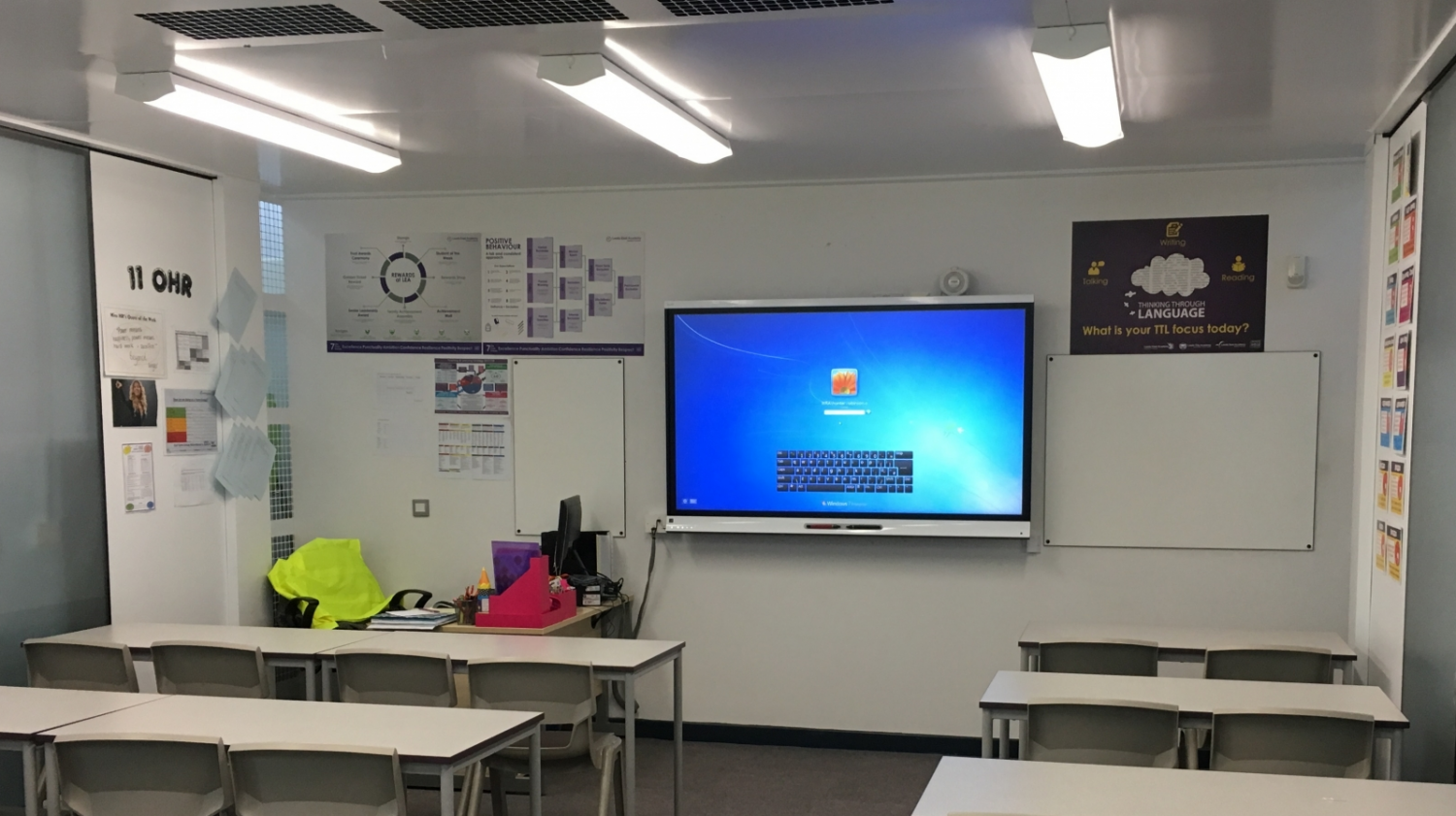
Feedback
"The work from Roche throughout the project was very impressive. Their project manager was hands on from the beginning and provided us with the perfect solution in the SMART interactive displays. The turn-around of just 18 days to complete the install before the start of term, is testament to their team of engineers who worked around the clock to get the job done. Across all sites, the feedback from teachers and students has been fantastic. We would definitely recommend Roche AV, and the SMART touchscreens for anyone looking for a professional teaching solution."
Buying a touchscreen is a big investment - we are happy to help in any way we can:

Lets discuss your requirements
Request Callback
Arrange a SMART Demonstration
Try before you buy
We can send you a full Quotation
Quotation Request
Get more from your SMART Touchscreen
Arrange Training



