

Remote Education
Effective teaching & learning during a global pandemic
Clevertouch can support you through every scenario:
1. Remote Learning | 2. Distance Learning | 3. Blended Learning | 4. Mobile Bubbles
1. REMOTE LEARNING - Teachers in school but students at home...
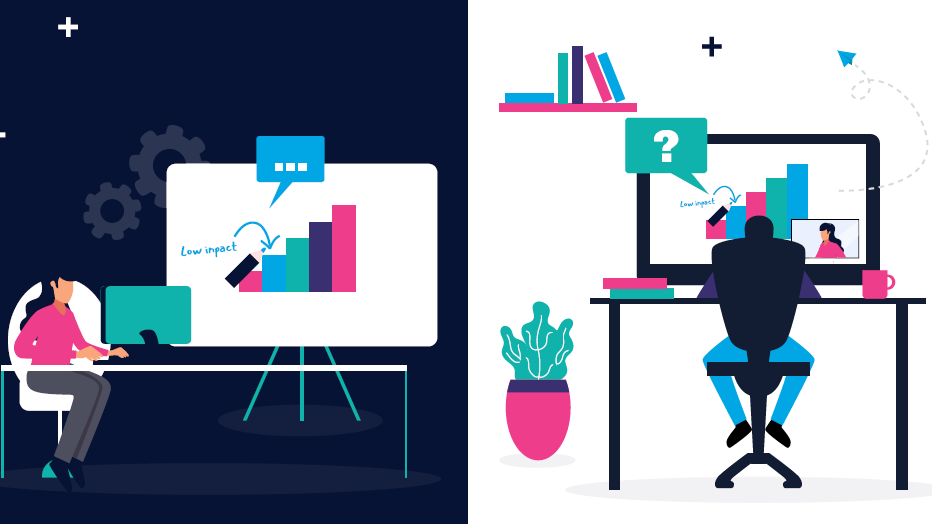
REMOTE LEARNING
For students at home, remote learning involves face-to-face lessons being delivered over video, much like they would be in the classroom. The key to remote learning is keeping students engaged. It’s easy to spot who isn’t paying attention in a traditional classroom, but once you are on a video call, the dynamic changes. So, how can you use your Clevertouch to deliver engaging lessons remotely?
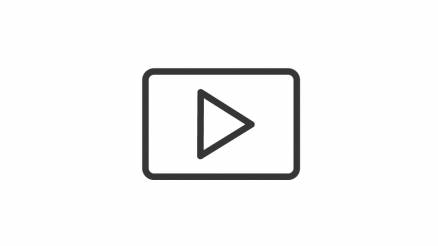
VIDEO CALLING
Via Zoom or Teams, you can set up a view of the teacher with a laptop camera or webcam while sharing the display from your IMPACT Plus™.

SNOWFLAKE POLLS
Make sure your students are involved – with Snowflake polls you can set live questions and get instant responses from your students at home.
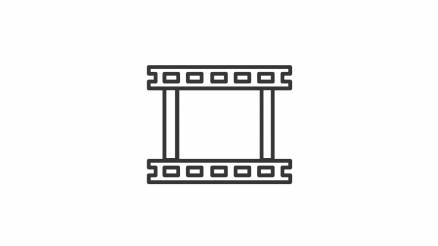
STAGE
Use STAGE to create a real-time collaborative canvas that includes video of your students.
2. DISTANCE LEARNING - Complete school closure...

DISTANCE LEARNING
Distance learning is a way of learning remotely without being in face-to-face contact with a teacher in the classroom. Courses or lessons are created and sent to students for them to work through on their own. This is particularly helpful to students who can’t participate during normal school hours – one problem a lot of teachers came across during lockdown was that students didn’t have access to a computer or the internet during the school day. By setting work that can be done at their own pace, students with access issues at home are given more flexibility.

CLOUD BASED INTEGRATION
Fully integrated with Google Drive and OneDrive, so you can set work in your Google Classroom or Microsoft Classroom for students to do at home.
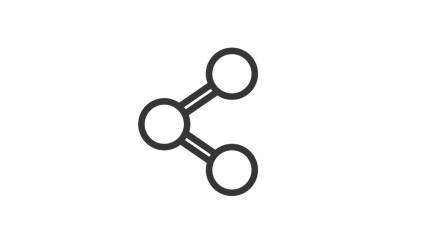
SNOW.LIVE
Create activities in Snow.Live and then invite your students into your Snowflake classroom. If there is a shortage of teaching staff or time, there are hundreds of activities that have been created by other educators and shared in Lessons Online, or you can see the lessons that the Clevertouch team have created as part of our Learn At Home series.
3. BLENDED LEARNING - Blended Learning Some students at home and some in class...
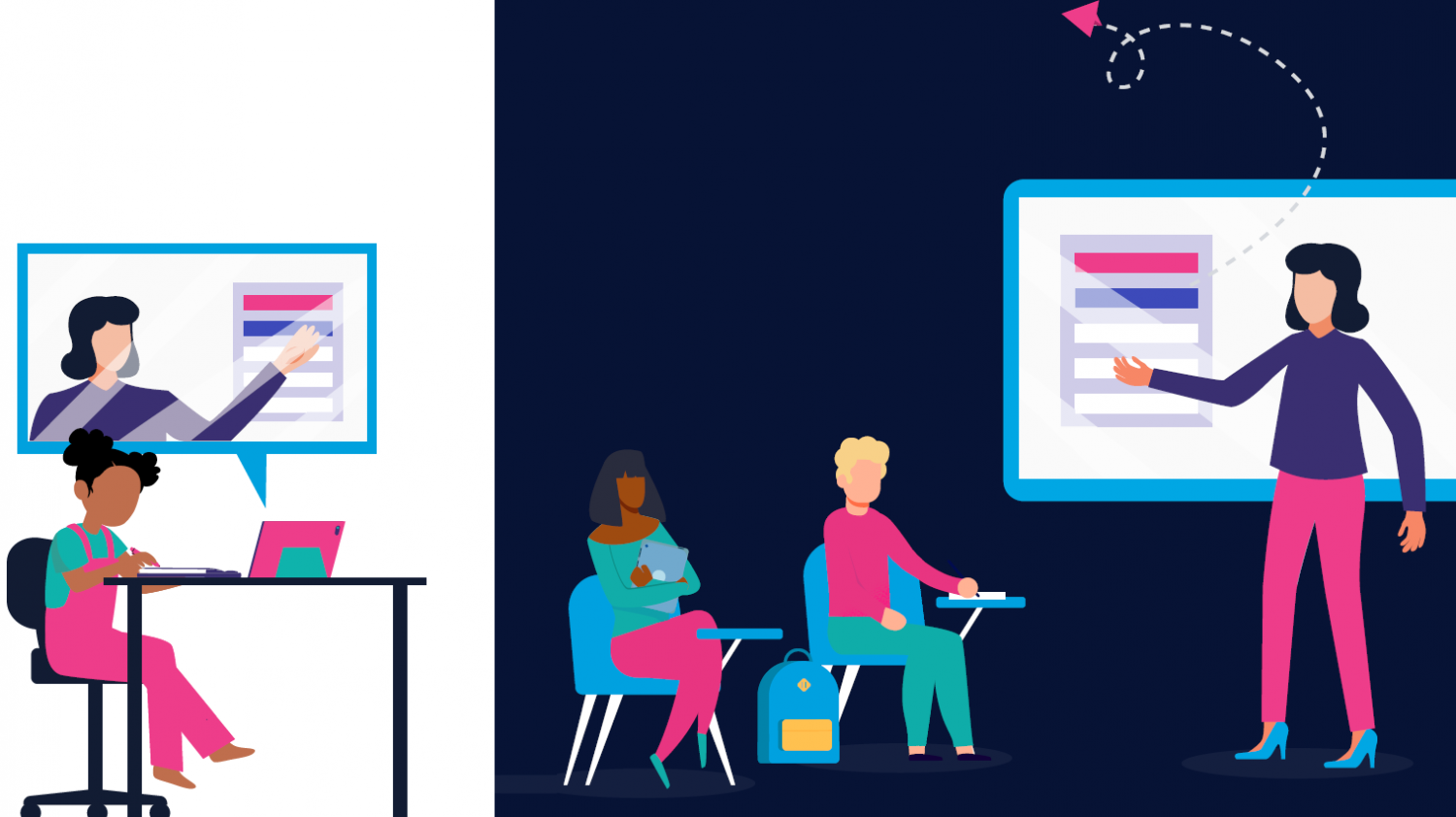
BLENDED LEARNING
Blended Learning utilises a combination of digital learning and active learning methods, to improve the learning experience and outcomes for students. With many classrooms operating at reduced capacities, you may find some students learning at home and some in school, either full time or on a rota basis.

CLEVERSHARE APP
In a socially distant classroom, students can share their work using the free Clevershare app – either the teacher can use their tablet or phone with a camera to work as a Document Camera and share work to the IMPACT Plus™ classroom display, or students in-class can share their screens directly.

CLEVERSTORE
Download apps from the Cleverstore and apps on students’ personal devices, so that all students have access to the same resources.

VIRTUAL ACTIVITIES
Create polls and quizzes that can be completed by students at home and in the classroom.
4. MOBILE BUBBLES - A socially distanced classroom...

MOBILE BUBBLES
A growing trend we’ve witnessed in colleges and higher education institutions, is that smaller groups of students are forming “bubbles”. This still allows students to meet in-person to discuss ideas and work collaboratively on projects.
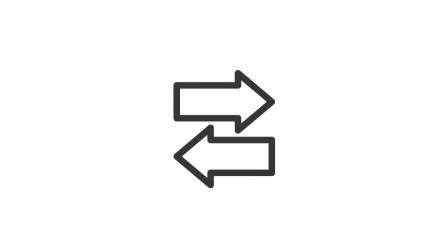
MOBILE TROLLEYS
All sizes of our IMPACT Plus™ can be mounted on mobile trolleys, so they can be utilised in a number of ways. Screens can be moved to empty areas on-campus, so that bubbles can socially distance from each other.
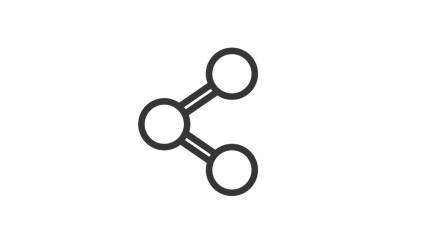
GLOVE COMPATIBLE
IMPACT Plus™ is compatible with PPE gloves, allowing students to safely touch the display without any cross-contamination.

EASY TO CLEAN
Easy to clean in four simple steps: • Disconnect. • Spray a non-abrasive cleaning fluid onto a microfiber cloth. • Wipe clean.
Sample Clevertouch Project - Copley Primary School:

Why Roche?
Roche have worked closely with the School over a number of years and installed their original Smart Interactive Whiteboards & Touchscreens to the old School over 10 years ago, replacing and updating rooms as they failed over the years. In 2018 construction began on a new £8.6m site which would replace the old school building. "We chose Roche as they were able to source various different boards for us to demo before we made a decision. The team at Roche were very helpful in organising, setting up and quoting us for these boards. After we made a decision on the Clevertouch board, Stafford and his team helped us pick a spec suitable for our needs."
View Case Study
Why Clevertouch?
‘We chose the Clevertouch boards after having a few boards in school for a demo. The staff unanimously voted for the Clevertouch board. They liked how quick it was to turn on and off, how you could use it as a stand-alone whiteboard without needing a computer, how you could access the internet via the board alone and use a USB stick to access files on it. They also liked that the board had up to 10 touch points so a few children could work on it at once. The Lynx software that comes with the board has quickly replaced our old interactive white board software and the staff have been able to convert old notebooks into the new Lynx ones, so no work was lost or had to be reproduced. Teachers like the Clevershare feature of the boards and regularly use this to share work and during lessons. The fact that the Clevertouch office is based locally to us was a big selling point and the response has been quick if we have had any questions. We have received some on site training for the teachers and the teaching assistants which was very useful.’
Sample Customer Feedback:

“As a college we investigated a number of touchscreens some years ago and our preferred option was Clevertouch. It offered the best overall features and a great price for the features it offers! To date we have installed over 150 screens across our sites and have another 60 on order from Roche to be installed throughout the year. Overall we have found Clevertouch to offer fantastic value and great service from start to finish”.
Sample Clevertouch Project - Cumbria Education Trust:
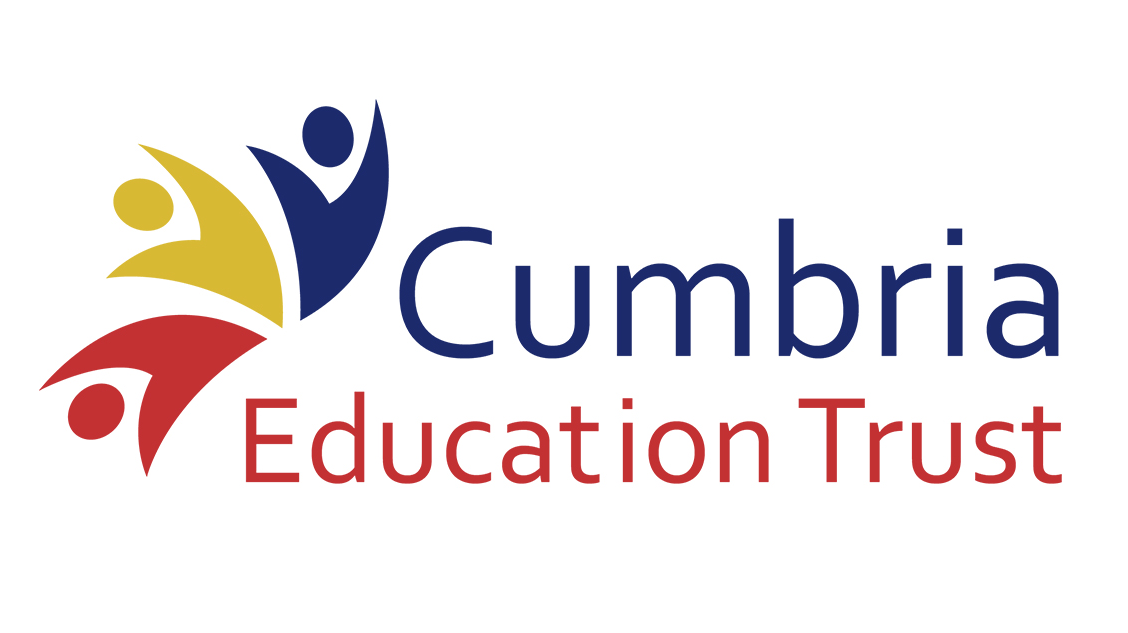
Background
"As at trust we have been buying interactive screens from Roche Audio Visual for a number of years as and when rooms fail, and have had fantastic service. We then took on one school which need fully kitting out and enlisted Roche AV to help with this project. Roche Audio Visual set up a number of onsite demonstrations of the latest interactivity including BenQ, Smart, Promethean, Prowise and Clevertouch."

On-site demonstrations
"After a number of demonstrations we asked the teaching staff to score the screens and the Clevertouch screen came out on top. As a trust we then decided that this technology would be very beneficial across all our site not just Whitehaven Academy. We went out for quote on CPC and Roche AV offered the best price and best service package therefore winning the contract. "Myself & Stafford Lund from Roche then surveyed all the rooms across all our sites over a number of days."
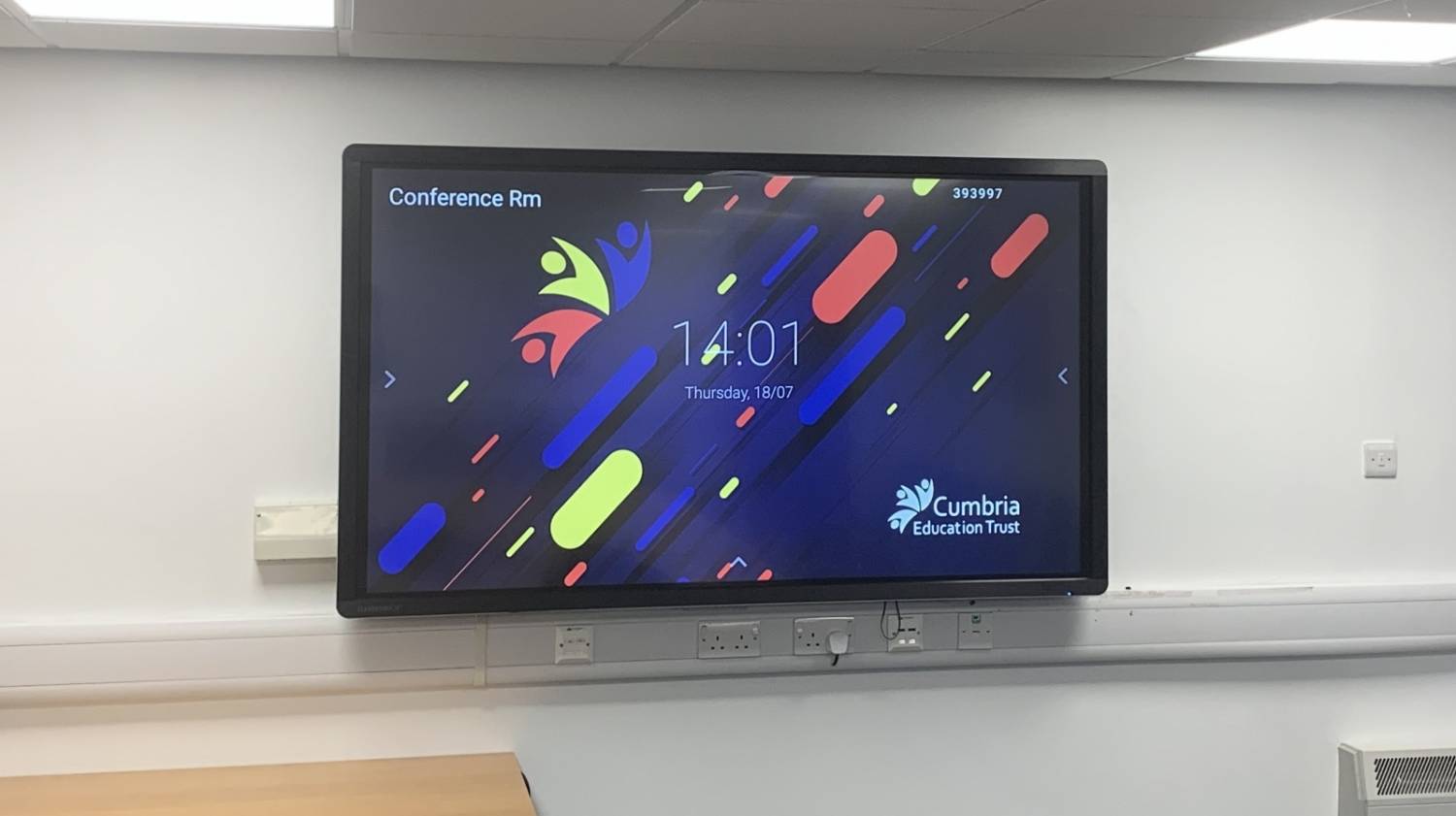
Outcome
"The installation team completed the initial installations over the summer period as requested and the trust to date have order over 80 screens. We have received numerous training days FREE of Charge from Clevertouch who themselves have kept in contact regularly since the installation. I have recommended Roche on a number of occasions and would have no hesitation in both using and recommend them again."
Perfect for Education and Business
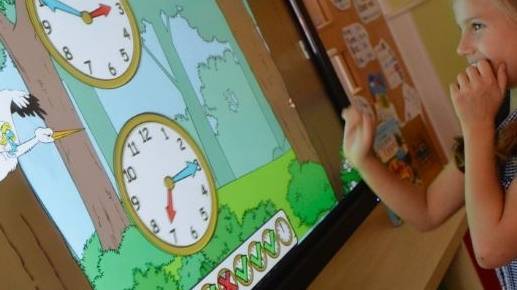
For Education
As the need grows for more collaborative learning spaces, so does the demand for technology in the classroom. Clevertouch is embracing immersive learning with smart digital classroom environments. Their interactive panels come packed with free apps & software designed to meet curriculum requirements so you can deliver engaging lessons.

For Business
Technology in business is nothing new but the demand for real time collaboration and feedback for your workforce is becoming an everyday requirement. Transform your work place with live video conference meetings for brainstorming and engage guests and team members the world over with your Clevertouch central to every meeting
Buying a touchscreen is a big investment - we are happy to help in any way we can:

Lets discuss your requirements
Request Callback
Arrange a Clevertouch Demonstration
Try before you buy
We can send you a full Quotation
Quotation Request
Get more from your Clevertouch
Arrange Training



