Experience the BenQ Board difference
BenQ Boards are simply better.
Designed to enhance the classroom experience, the latest Google EDLA-certified interactive displays deliver exceptional software, specs, support, and security, outclassing all other education smart boards.
See BenQ in Action - Book a Demonstration!
Teach your way - The Google EDLA-certified BenQ Boards empower you to teach your way. Use a whiteboard. Share your screen. Load lessons from the web. Do it all with our powerful, intuitive tools designed to fit your teaching style.

Your very own space
Each teacher gets their own personalised account, which they can access on any BenQ Board. This means you can load all your settings, bookmarks, as well as your folders just by logging in.
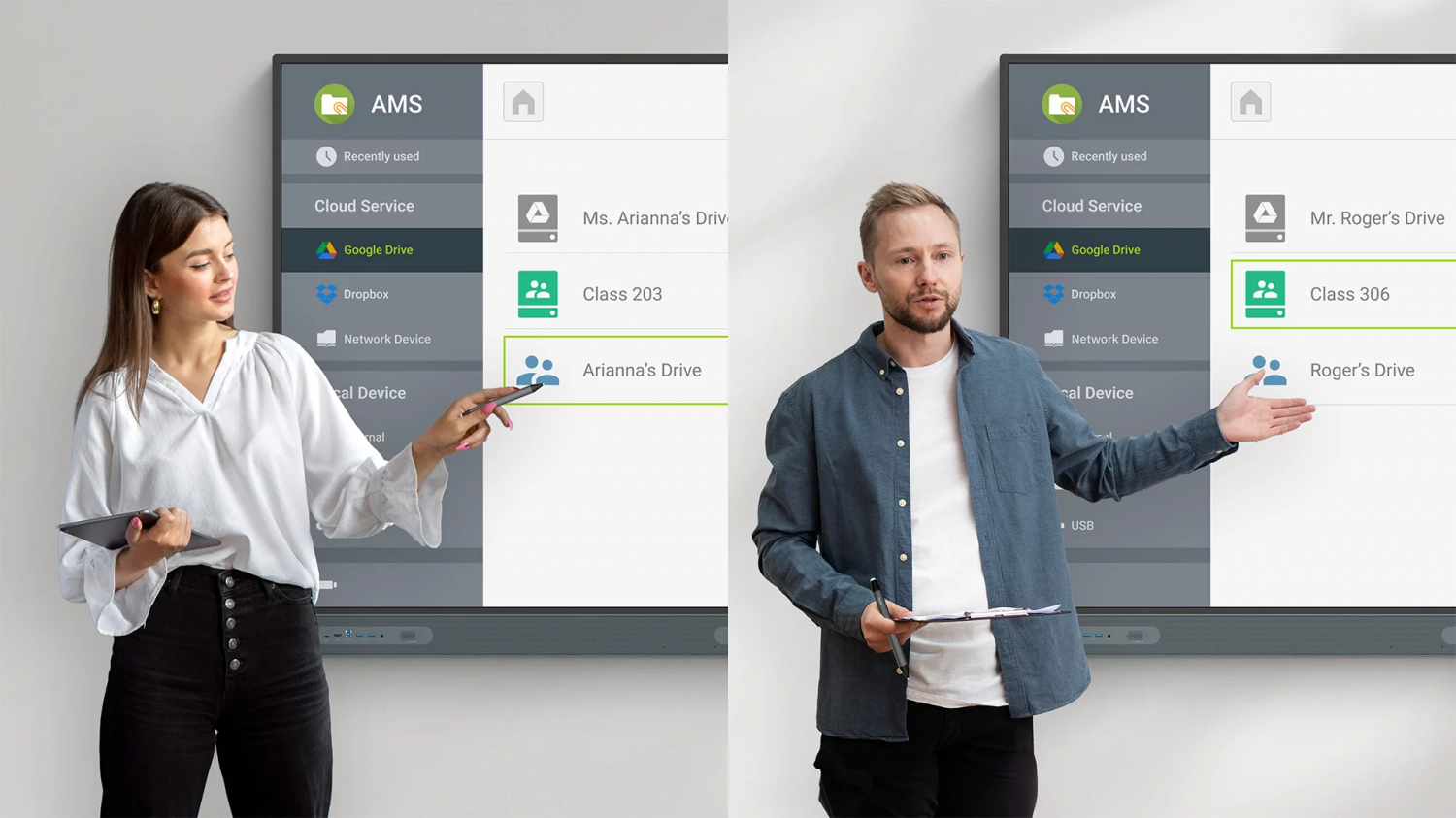
Your data, exclusively yours
All user accounts are separate so there’s no way for other people to see any of your data. Only you can access your files, folders, and even the online accounts and apps you’re logged into.

Tap and teach
Everything you need is just a tap away. Tap your NFC card to log in and load your account, files, and folders. Tap your pen to pull up the whiteboard. And tap your Android phone for easy screen sharing.

Present your way
Access lesson content from the web, load them straight from your cloud account, or if you prefer using your laptop, just plug it in to gain touchback controls and operate your screen directly from the board.
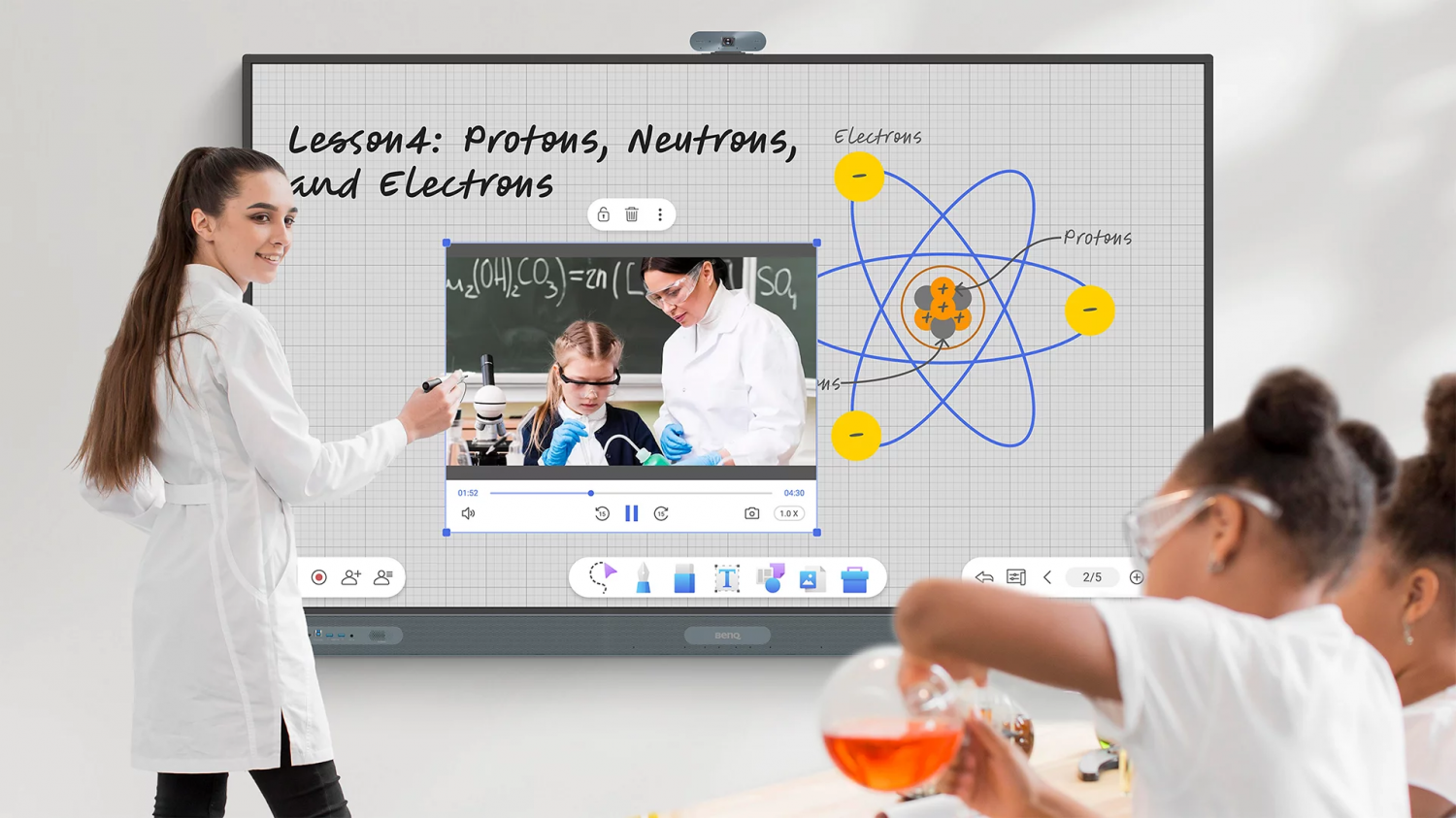
Whiteboard your way
The EZWrite whiteboard simply makes teaching better. Write, draw, or paint on a canvas that never runs out of space. Spruce it up with links, photos, and videos. And pull up templates and tools—both standard and AI—for richer lessons on the fly.

Share your way
InstaShare lets you wirelessly share your screen to your board. You can easily navigate, annotate over content, and open up your session to the rest of your class. Session controls and AI filtering are also available to help keep sessions safe.
Better Management - Your IT staff can relax. We’ve streamlined the management of your BenQ Boards.
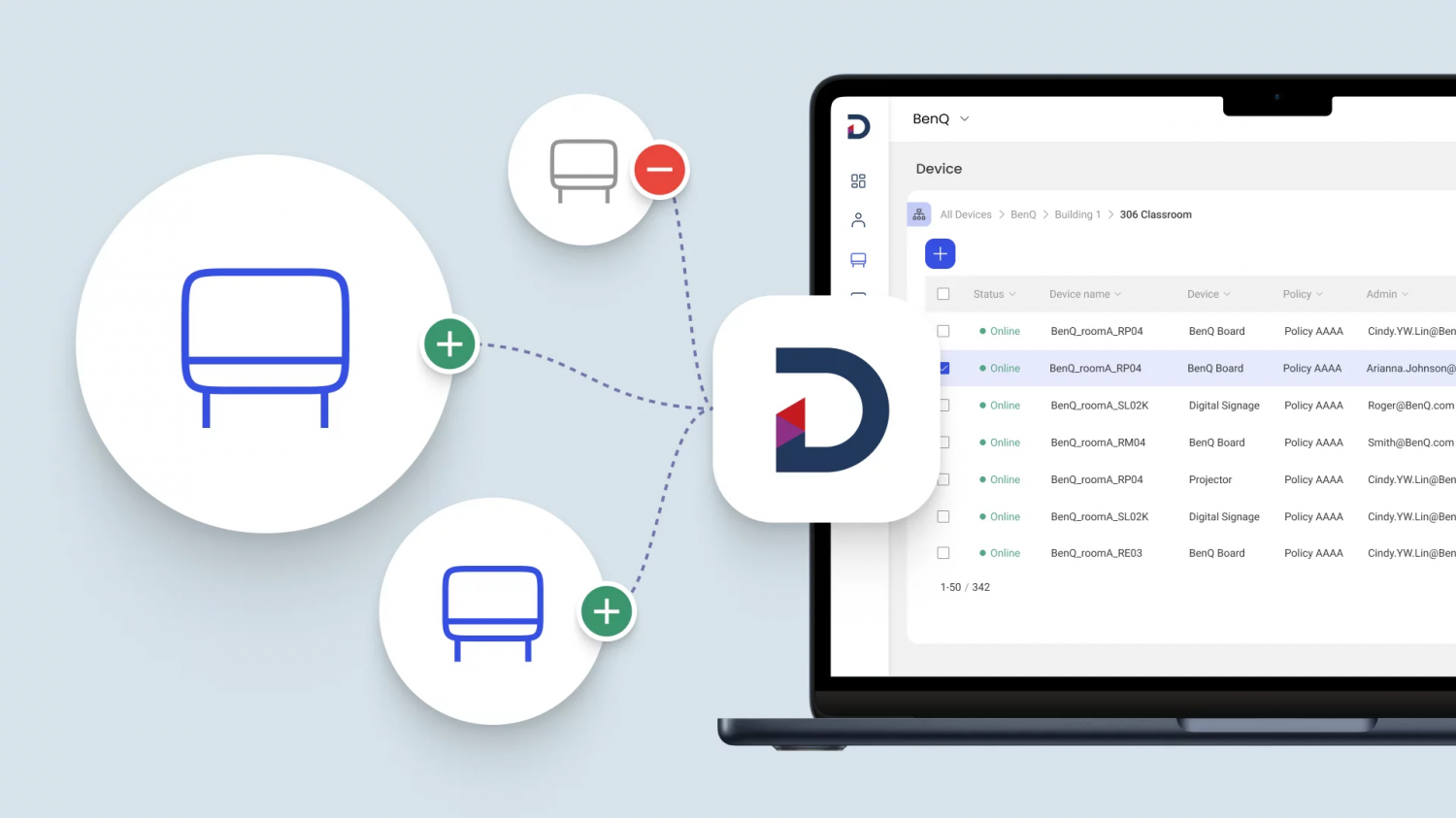
Effortless onboarding
Our device management platform significantly reduces the time and effort it takes to register and set up new boards.

Real-time user list syncing
Quickly add or remove users for all your BenQ devices by syncing your current user lists to the BenQ Identity and Access Management system.
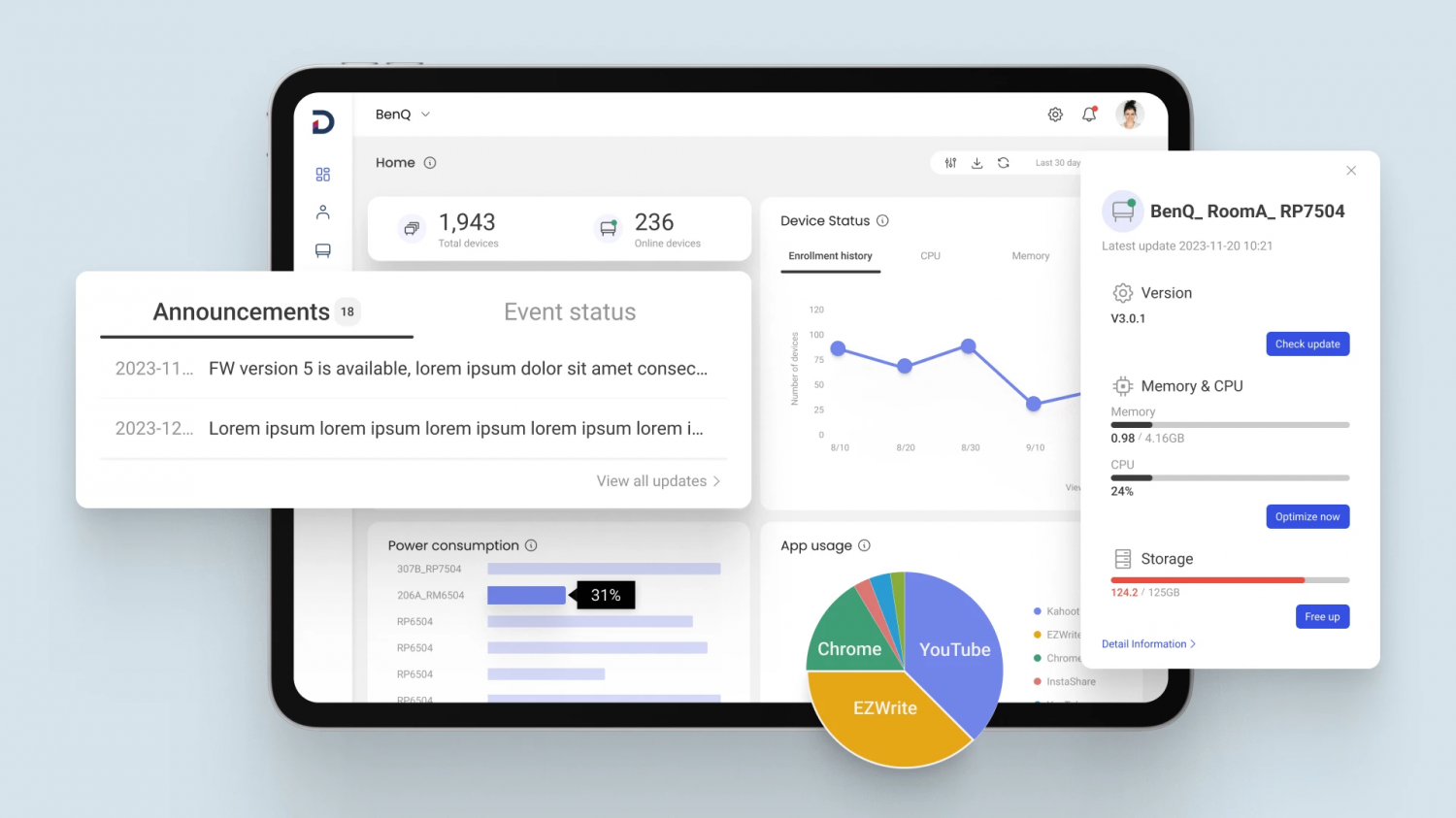
Remote monitoring and updates
Check the status of your boards, schedule updates, and even set policies from a single, easy-to-use console.
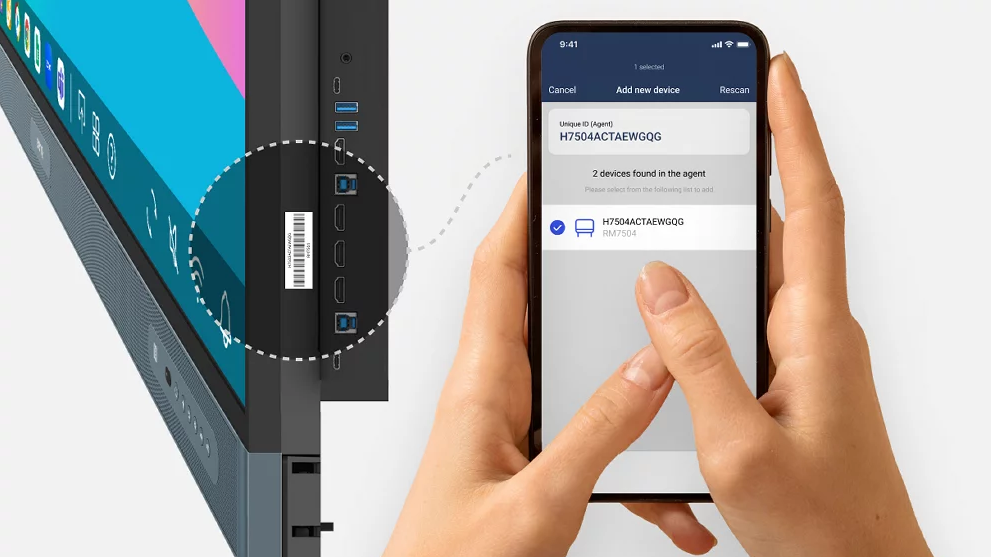
Scan to add
Quickly set up multiple new boards by simply scanning the barcode on the box or display.

Set. Plug. Tap.
Configure your settings just once then apply them to all your other boards using USB and NFC.
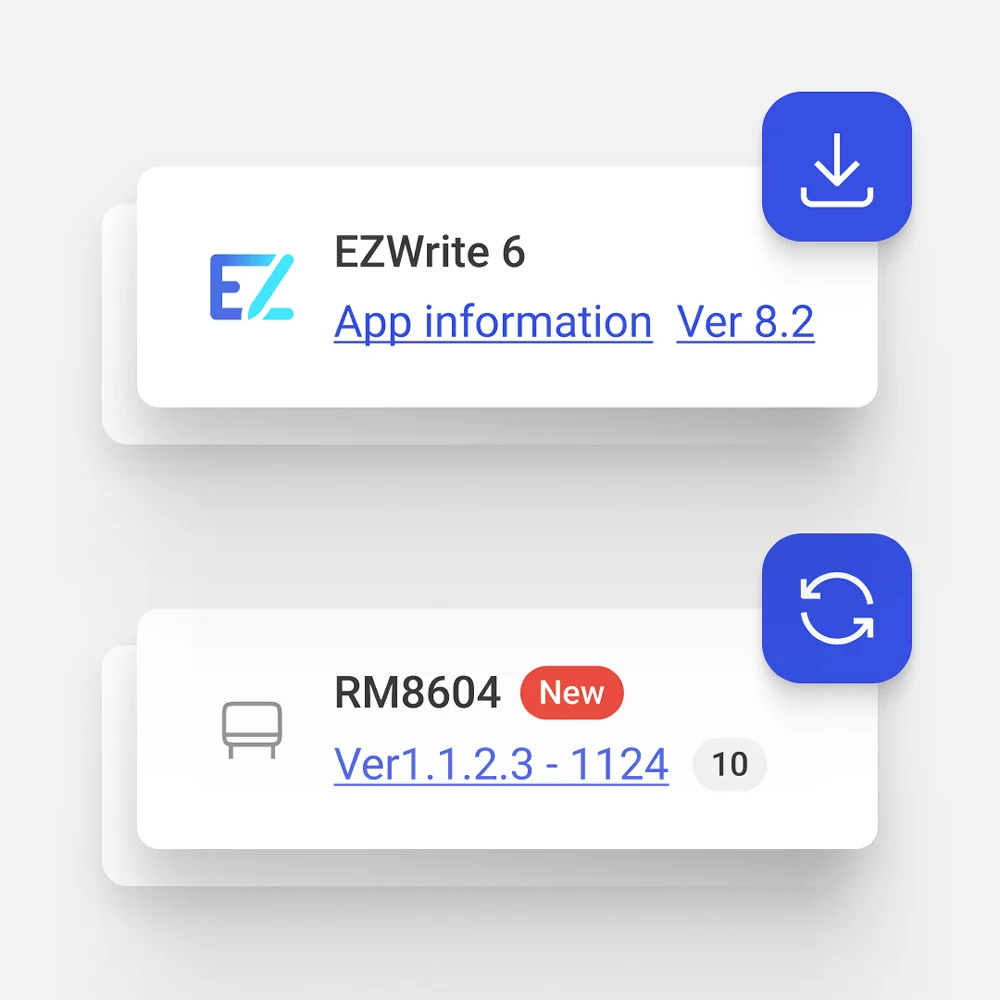
Keep boards up to date
Push firmware and app updates to ensure the optimal performance of your boards and software.
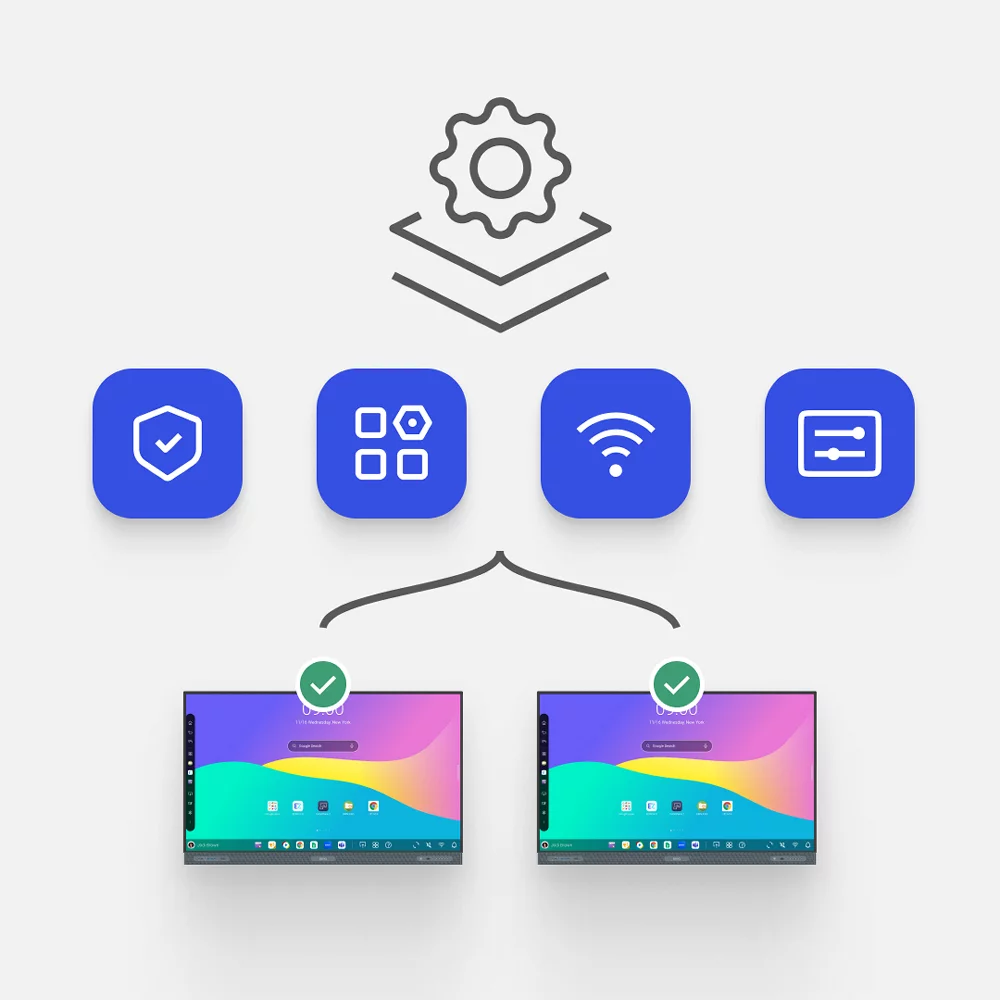
Enforce device policies
Create device policies to easily apply settings and automate device management tasks.
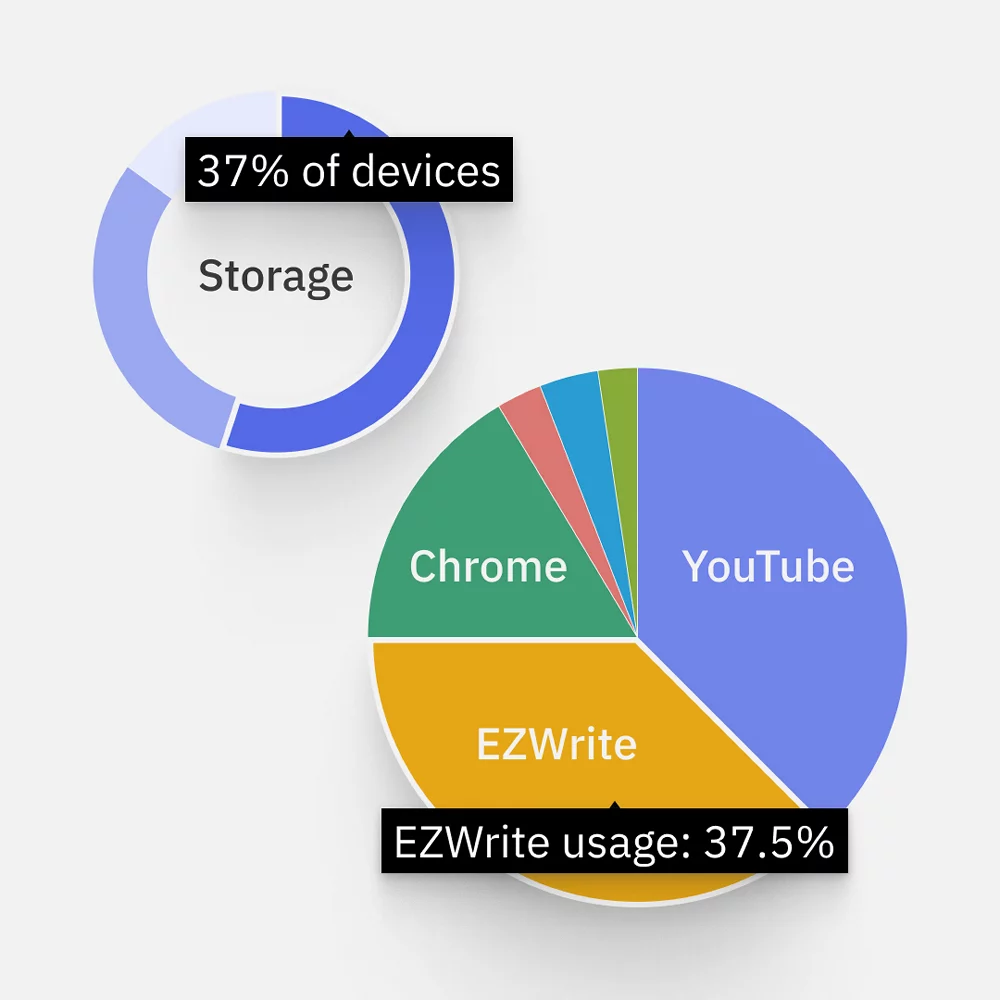
Optimise your usage
Ensure the efficient use of your boards and software through app and device usage reviews.
Better Security We know how important your school’s data is, so we’re helping you safeguard it.

Data privacy
We uphold your right to privacy and adhere to strict global standards.
System security
We provide ways to secure your devices and networks from threats.
Strict authorisation
We offer secure access to your boards, user accounts, and files.
Restricted access
Minimise risks by limiting who can modify the board’s settings.
App Security
Google Play Protect helps screen for potentially harmful applications.
App blocking
Prevent unauthorised installations by blocking apps or Play Store access.
In-class and distance learning
Teach and learn without boundaries
Engaged minds learn better. Invest in interactive technology that helps students develop essential skills for the future while providing educators with a versatile range of resources for effective teaching.

No Subscription Fees
We do not charge you extra fees. Our whiteboarding, screen sharing, and IT solutions are all free to use for your teaching and management convenience.
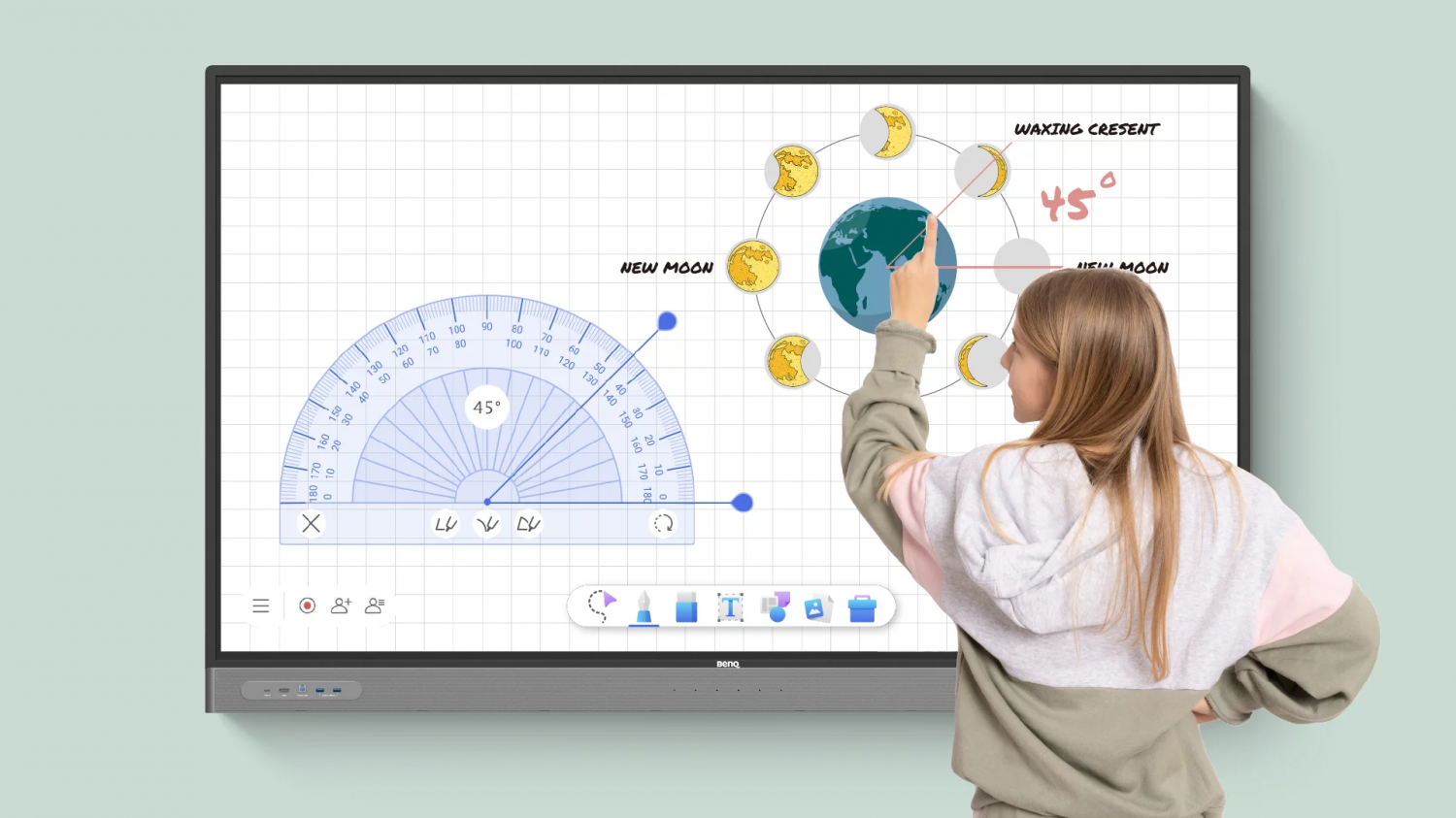
Save Energy
BenQ Boards have energy-saving features that allow you to significantly reduce costs and decrease your digital carbon footprint.

ClassroomCare®
Unlike other interactive displays for education, the BenQ Board has a comprehensive set of ClassroomCare® features designed to protect student and teacher health.

Better Specs
The BenQ Board’s combined specifications completely outclass the specs of other interactive displays
Which BenQ Board is right for you?

BenQ Board Pro | RP04
Equip your classroom with the most powerful specs, the most advanced and secure management systems, and the smartest AI software, all in one board.
Learn More
BenQ Board Essential | RE03A
The essence of education: Teach on a reliable and cost-effective interactive display that puts all the essential tools you’ll need for lessons at your fingertips.
Learn MoreAt a glance
| Specification | BenQ Board Pro RP04 | BenQ Board Essential RE03A |
|---|---|---|
| Screen Size | 65" 75" 86" | 65" 75" 86" |
| Germ-resistance | Screen, pens, buttons, front ports, remote | - |
| Air Quality Management | Ioniser, CO2, PM2.5, TVOC | - |
| Management Solutions | Device Management, Directory Synchronisation | Device Management, Directory Synchronisation |
| Memory & Storage | 8-core Pro chipset 8GB | 64GB | 4-core chipset 4GB | 32GB |
| Speakers | 2x 20W + 16W subwoofer | 2x 20W |
| Microphone | 8-microphone array | - |
| Wireless Connectivity | Wi-Fi | Bluetooth | NFC | Wi-Fi | Bluetooth |
BenQ Demo Centre - Bicester



Buying a touchscreen is a big investment - we are happy to help in any way we can:

Lets discuss your requirements
Request Callback
Arrange a BENQ Demonstration
Try before you buy
We can send you a full Quotation
Quotation Request
Get more from your BENQ Touchscreen
Arrange TrainingCASE STUDY: BURNLEY COLLEGE
74x RE7501 | PROJECT VALUE: £200K
BenQ RE Series transforms teaching and learning for Burnley College Sixth Form Centre students
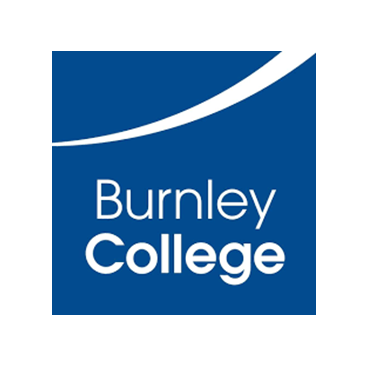
The Issue
Burnley College Sixth Form Centre tops the Government’s achievement tables as England’s number one, College for students aged 16-18. Forward-thinking College leaders pride themselves on their commitment to enhancing the student experience, particularly through investment in digital technologies to create engaging and interactive learning. The College has embarked on an ambitious project to refurbish its A-Level teaching spaces and active learning zones and, alongside stylish new furniture, were looking for the perfect front-of-classroom technology to take centre stage. The modern, bright and airy rooms are flooded with high ambient light, which called for a specialist solution and a technology brand that seamlessly integrated into its current operating systems and technology. Due to the size of the project and individual learning spaces, a remote management system was also a top priority to save maintenance time later.
View the RE7501
The Solution
The RE Series interactive display prevailed as the perfect solution for Burnley College’s requirements. The 75”, 4K UHD displays offer high and consistent brightness with anti-glare technology and an ultra-wide 178° viewing angle, ensuring an optimum viewing experience and overcoming inherent ambient light challenges. BenQ’s built-in Smart Eye-Care technology minimises blue light exposure and provides a flicker-free image, helping to aid concentration and reduce any feelings of fatigue after prolonged screen exposure. Burnley College utilise the Google workspace, with staff storing documents and teaching materials within Google Drive. The Account Management System (AMS) enables instant access via the Cloud, allowing Tutors to access, download and upload documents from their interactive BenQ devices. This feature also allows profile customisation for an identical display interface across locations. BenQ’s DMS (Device Management Solution) provides Burnley College with a management solution that means IT staff can troubleshoot and remedy displays, remotely. The IT team can perform updates for new online features to each display from a remote central location, reducing in-person contact and saving valuable time for the IT department.

The Result
The long-standing partnership between BenQ and Burnley College has seen the installation of BenQ technologies including premium displays, Google Jamboard and the new RE Series. All offer integration into the Google ecosystem, the primary operating platform at Burnley College, proving vital during the pandemic for utilising Google Classroom, as well as BenQ products providing cross-platform integration with legacy software and devices.
Download Case StudyPROJECT FEEDBACK:

Pete Winter, Programme Leader in CIC:
“The interactive whiteboard functionality has dramatically changed the way we teach and are able to interact with students. It makes the whole process much more collaborative and ‘live’, as we are able to annotate documents saved in the Cloud in real-time, with students sharing the same screen from their personal devices and also joining in. We can then save these amended documents with all the notes that we made together so students can access them whenever they need to return to that topic, such as for revision.”

Matthew Nuttall, Burnley College IT Manager:
“We have been working in partnership with BenQ for over three years and are continually impressed by the quality and innovation within their display technology. The fact that our Tutors can access their Google Drive directly from the display means they can teach from any classrooms with confidence, knowing the process will always be the same. The advanced collaboration capabilities also perfectly suit our forward-thinking methods of digital engagement, taking interactivity and engagement to the next level. With social distancing measure in place, the DMS remote management solution also helps to reduce IT technician attendance in physical classrooms, as well as reducing footfall within the College.”

Stafford Lund, Sales Manager, Roche Audio Visual:
“BenQ’s Interactive Flat Panels were the ideal front of classroom technology solution for this project. The RE7501 provides a flexible collaboration and presentation solution and is software agnostic, allowing teachers to use their preferred platforms and access all their materials instantly from the Cloud. Burnley College already uses a range of BenQ products across the site, so this uniformity gives teachers the confidence to move seamlessly between classrooms with the knowledge that the display set up will offer the same great experience in every space.”
